Looking for the Wiki in a GitHub repository? Here’s how you can locate and access it:
- Navigate to the Repository: Open the GitHub repository where you expect the Wiki to be.
- Find the Wiki Tab: Look for the “Wiki” tab near the top of the repository page, alongside “Projects” tab.
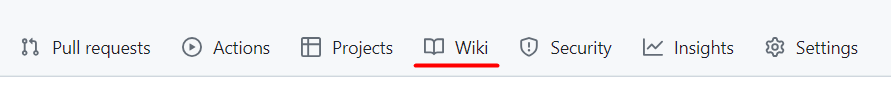
- Can’t Find the Wiki Tab? It might be disabled. To enable it:
- Go to the “Settings” tab in your repository.
- Scroll down to the “Features” section.
- Check the box next to “Wikis” to enable the Wiki feature.
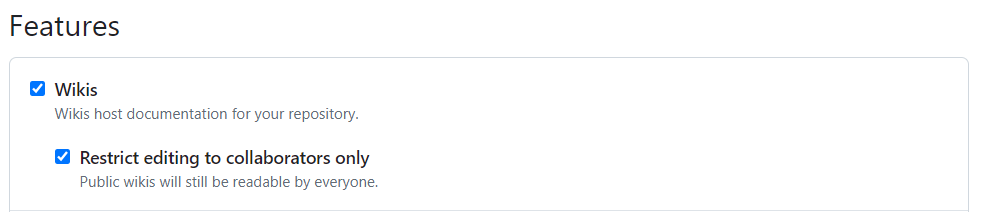
- Access the Wiki: Once the “Wiki” tab is visible, click on it to open the Wiki and start exploring the pages.
📝 Note: The Wiki feature is available for public repositories or on upgraded GitHub plans. If your repository is private, ensure you have the necessary plan to use the Wiki.
Happy exploring! 🚀
