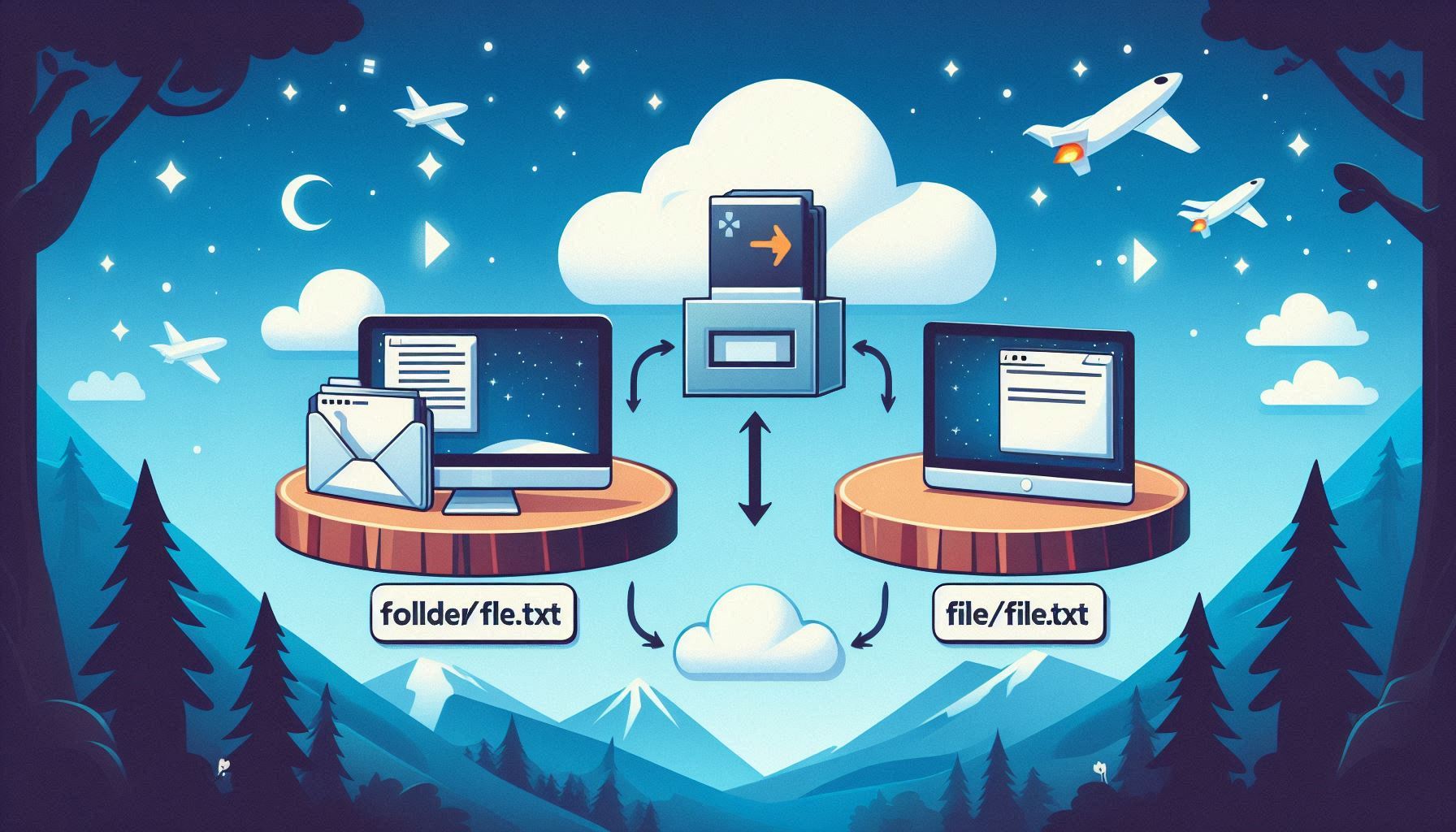When dealing with file paths in a .NET application, it’s important to ensure that paths are standardized according to the operating system. This not only prevents errors but also ensures that your application behaves consistently regardless of where it’s run.
The Path Class: Your Best Friend for Cross-Platform Paths
.NET’s System.IO.Path class offers various methods and properties to handle file and directory paths in a platform-agnostic way. One of the most useful methods is Path.Combine, which we’ll discuss shortly. But first, let’s look at some general tips for working with paths.
Combine Paths Correctly with Path.Combine
A common operation is combining different parts of a path, such as directories and filenames. The Path.Combine method is perfect for this because it automatically handles the directory separators for you, ensuring that your paths are correct for the current operating system.
Here’s a simple example:
using System.IO;
string directory = "folder";
string fileName = "file.txt";
// Combine directory and file name
string fullPath = Path.Combine(directory, fileName);
// The resulting fullPath will be "folder\file.txt" on Windows and "folder/file.txt" on Linux/Mac.As you can see,
Path.Combineintelligently chooses the correct separator (\for Windows and/for Linux/Mac) based on the OS.
In some cases, you might encounter paths with mixed or incorrect separators, especially if paths are being constructed manually or from user input. To ensure these paths are standardized, you can use Path.GetFullPath, which will normalize the separators:
string path = "folder\\subfolder/file.txt"; // Mixed separators
string normalizedPath = Path.GetFullPath(path);
// The normalizedPath will be adjusted to match the current OS standard.Working with Environment Variables
Paths often depend on environment-specific directories, like the user’s home directory. You can retrieve these paths in a cross-platform manner using Environment.GetFolderPath:
string homePath = Environment.GetFolderPath(Environment.SpecialFolder.UserProfile);
// Combine it with another directory or file
string documentsPath = Path.Combine(homePath, "Documents");Using Path.Combine with Multiple Parts
In more complex scenarios, you may need to combine multiple directories and filenames. Starting with .NET Framework 4.0, Path.Combine can accept multiple arguments, making it easier to construct a complete path.
Example: Combining Multiple Path Segments
Suppose you have a series of directories and a file name:
using System;
using System.IO;
class Program
{
static void Main()
{
string part1 = "folder";
string part2 = "subfolder";
string part3 = "subsubfolder";
string fileName = "file.txt";
// Combine the parts into a single path
string fullPath = Path.Combine(part1, part2, part3, fileName);
Console.WriteLine(fullPath);
// Output on Windows: "folder\subfolder\subsubfolder\file.txt"
// Output on Linux/Mac: "folder/subfolder/subsubfolder/file.txt"
}
}Combining Paths from an Array
If your path segments are stored in an array, you can pass them to Path.Combine using the params keyword:
string[] pathParts = { "folder", "subfolder", "subsubfolder", "file.txt" };
string fullPath = Path.Combine(pathParts);
Console.WriteLine(fullPath);
// Output: "folder\subfolder\subsubfolder\file.txt" or "folder/subfolder/subsubfolder/file.txt"Handling Null or Empty Path Segments
Another handy feature of Path.Combine is that it automatically skips over null or empty segments:
string part1 = "folder";
string part2 = null; // This will be skipped
string part3 = "subfolder";
string fileName = "file.txt";
string fullPath = Path.Combine(part1, part3, fileName);
Console.WriteLine(fullPath);
// Output: "folder\subfolder\file.txt" or "folder/subfolder/file.txt"
Conclusion
Handling paths correctly in a cross-platform .NET application is essential for ensuring consistency and preventing bugs. By leveraging the System.IO.Path class, especially the Path.Combine method, you can standardize paths and combine multiple segments easily, without worrying about the underlying operating system.